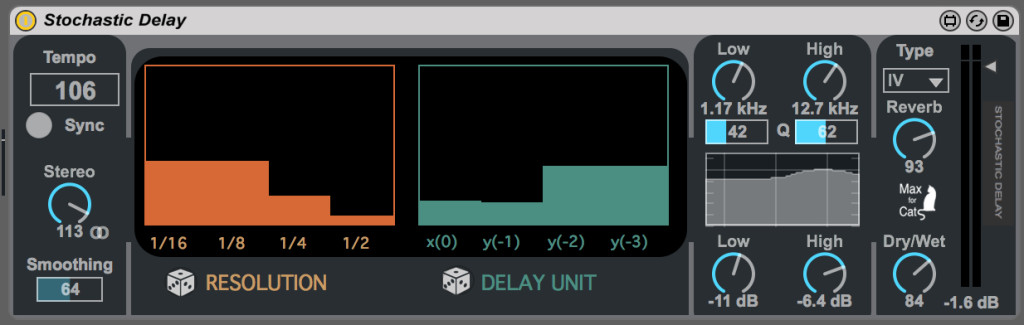The Stochastic Delay offers two independent, stochastically driven delay engines. The process can be adjusted either via mouse movements in the Resolution and Delay units or via the ‘dice’ buttons for a random injection.
A stereo knob will blend from mono to a wide stereo image. And while the tempo for the delay engine can be freely adjusted, the sync button will bring back the tempo immediately to the tempo of your Live Set.
Two post-EQ filters let you adjust the low and high frequencies and attenuate those with a gain factor between -24 dB to 0 dB. These are useful to simulate a delay effect which moves into a distant background, since each delay pattern will lose some of the frequencies – a bit like old tape or BBD delays.
The frequency spectrum of the low frequency band can be adjusted from 10 Hz to 2 kHz and the high frequency band between 1 kHz and 20 kHz. Below the frequency knobs, you’ll find each filters ‘Q’ (resonance) factor.
A built-in reverb will create some space around the delay patterns. You can choose from four different character types:
I Spring
II Room
III Hall
IV Cathedral
The Stochastic Delay can be used on all kinds of audio material – beats, voice or instruments. It comes pre-mapped and ready to use with Push or any other MIDI control surface.
Available at SONIC BLOOM